Follow these instructions to reset your router.

Your device was suspended due to non-payment.
To get it back on, you will have to have a computer or tablet with an ethernet port and an ethernet cable in order to connect to the router directly.

This is an ethernet cable. You need to connect the ethernet cable to the Lan2 port on the router and then connect to your computer.
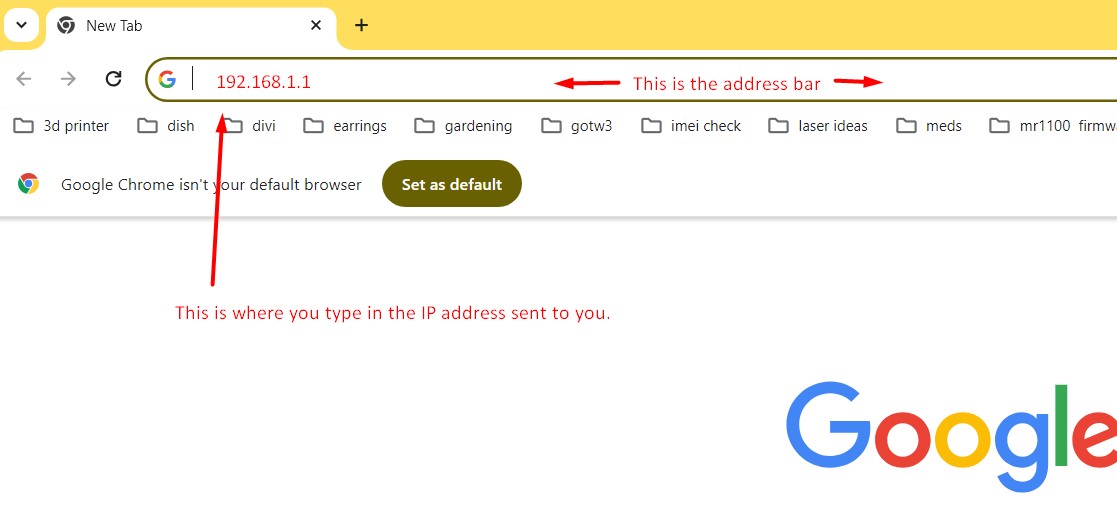
Open a browser on your computer such as google.com
Clear the address bar and type in the IP address 192.168.20.1 (the picture is an example)
Click Enter.
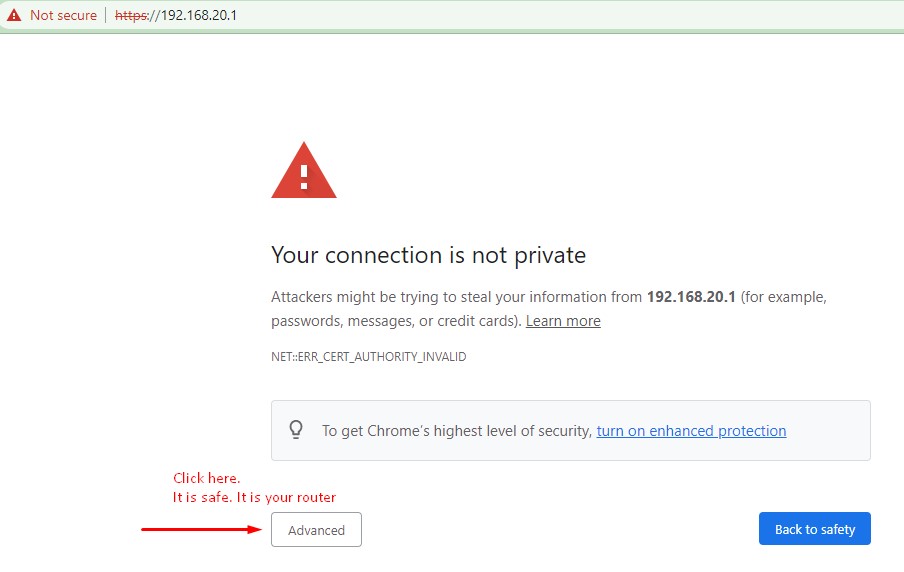
The next screen that comes up is a warning. Ignore the warning, scroll down and click on advanced or what ever option is there to say it is ok to go on.
Each programmer that writes these router codes may put something different here. Yours may look a little different but it is ok and will not hurt your computer.
After you click to advance, another screen may or may not pop up. If it does, advance again to the next screen that has the login.
The user name will be populated by root.
Enter the password tat61ucko
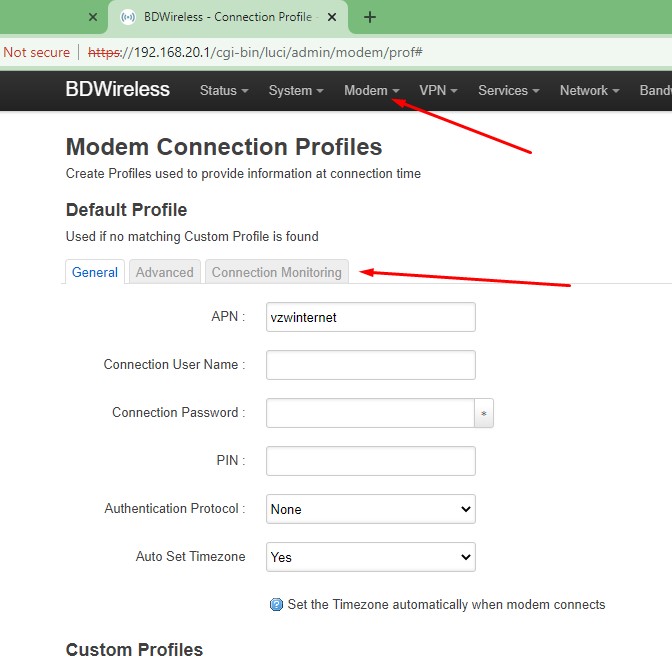
After you log in, click on >Modem in the upper menu then on >Connnection Profile.
On the topline change the APN to to nxtgenphone
All one word. All little letters.
Scroll down and click save and apply and wait for the process to finish.
Unplug the router for 2 minutes the plug back on.
You should have internet.
