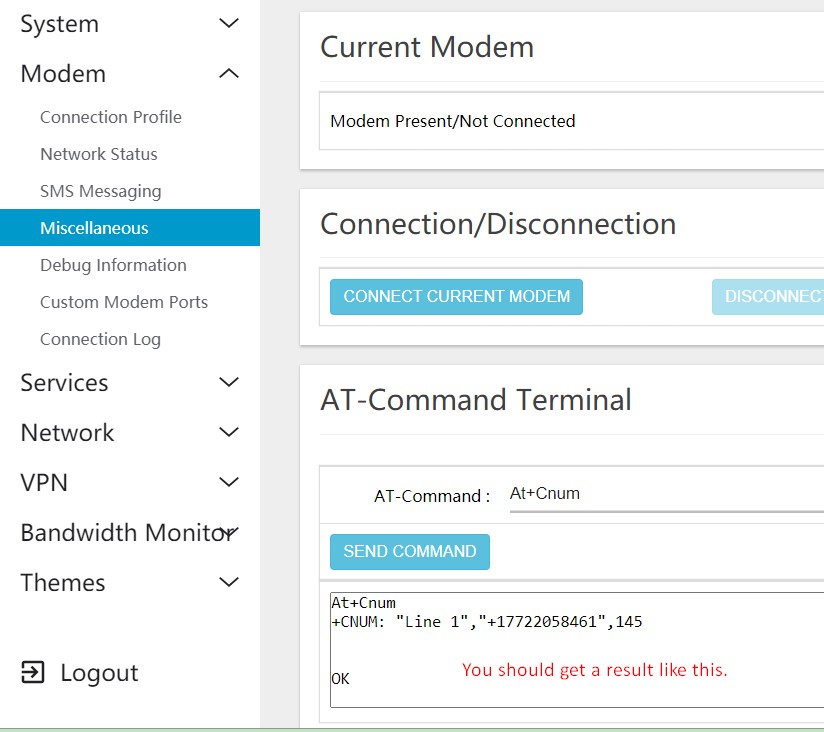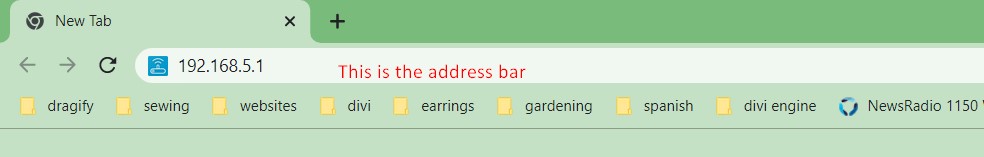
- 192.168.5.1 in the address bar and click enter / password is rickybobby
- 192.168.3.1 n the address bar and click enter / password admin123
- 192.168.20.1 in the address bar and click enter / password is tat60ucko
Sorry, but I use several different firmwares on different routers so we have to see which one is the router you have.
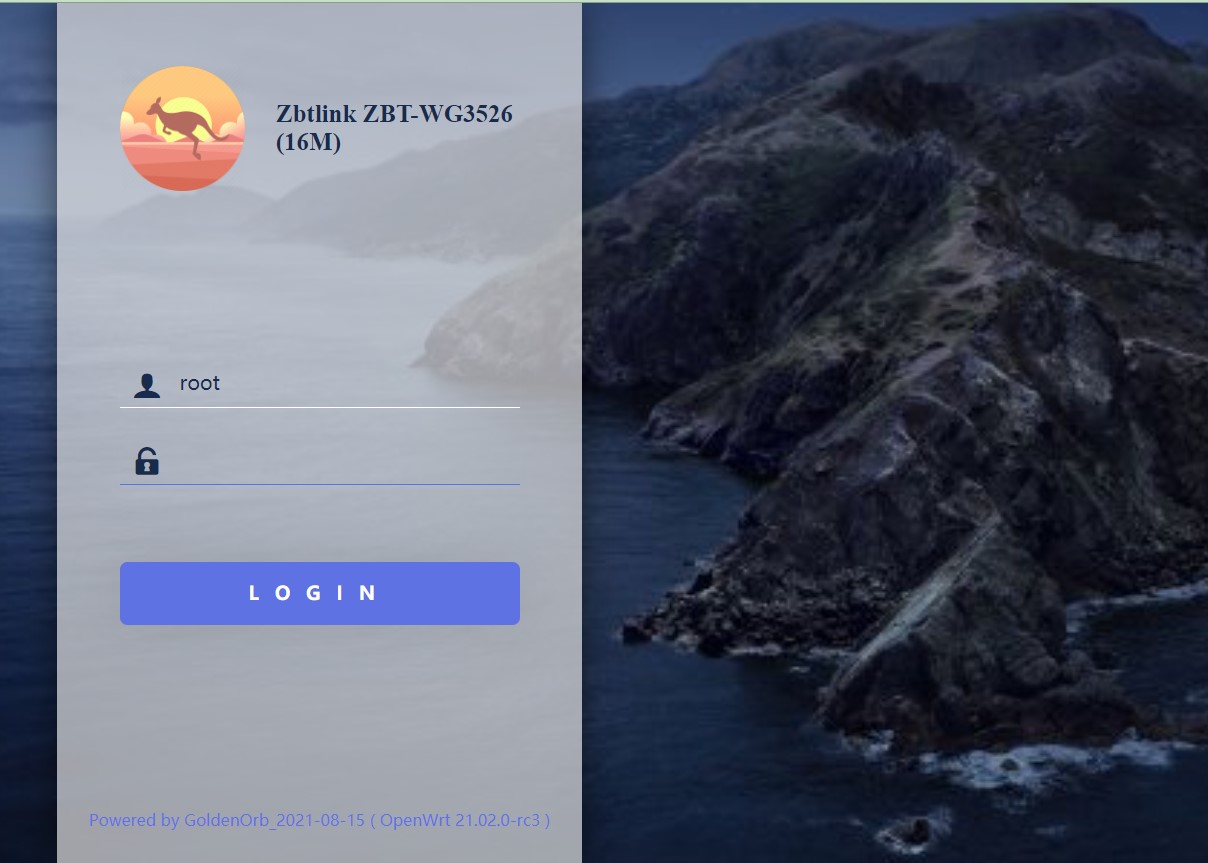
If you see a warnings like in the examples on the right, click and say ok.
The warning will look different on chrome and firefox.
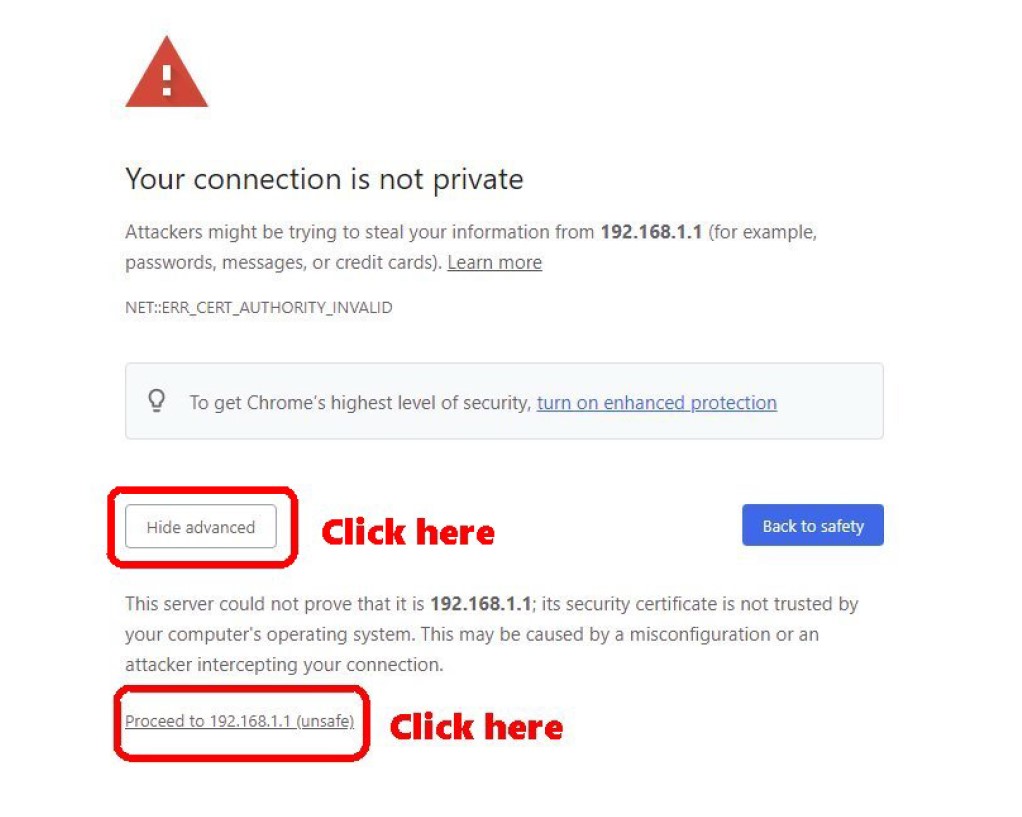
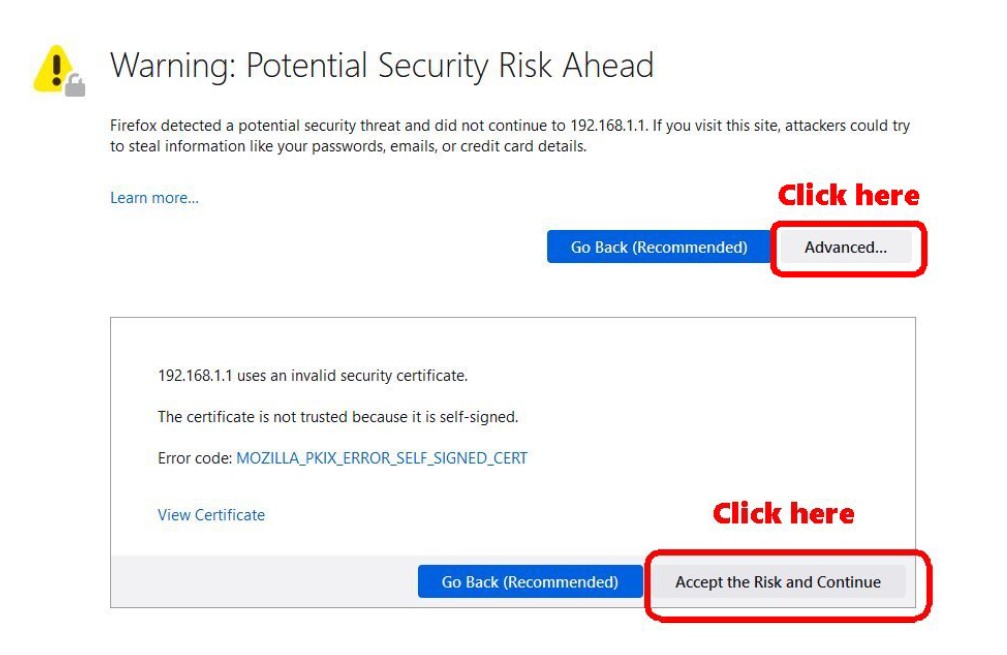
This will take you to the main menu of the router.
Do NOT click on anything you are not instructed to click.
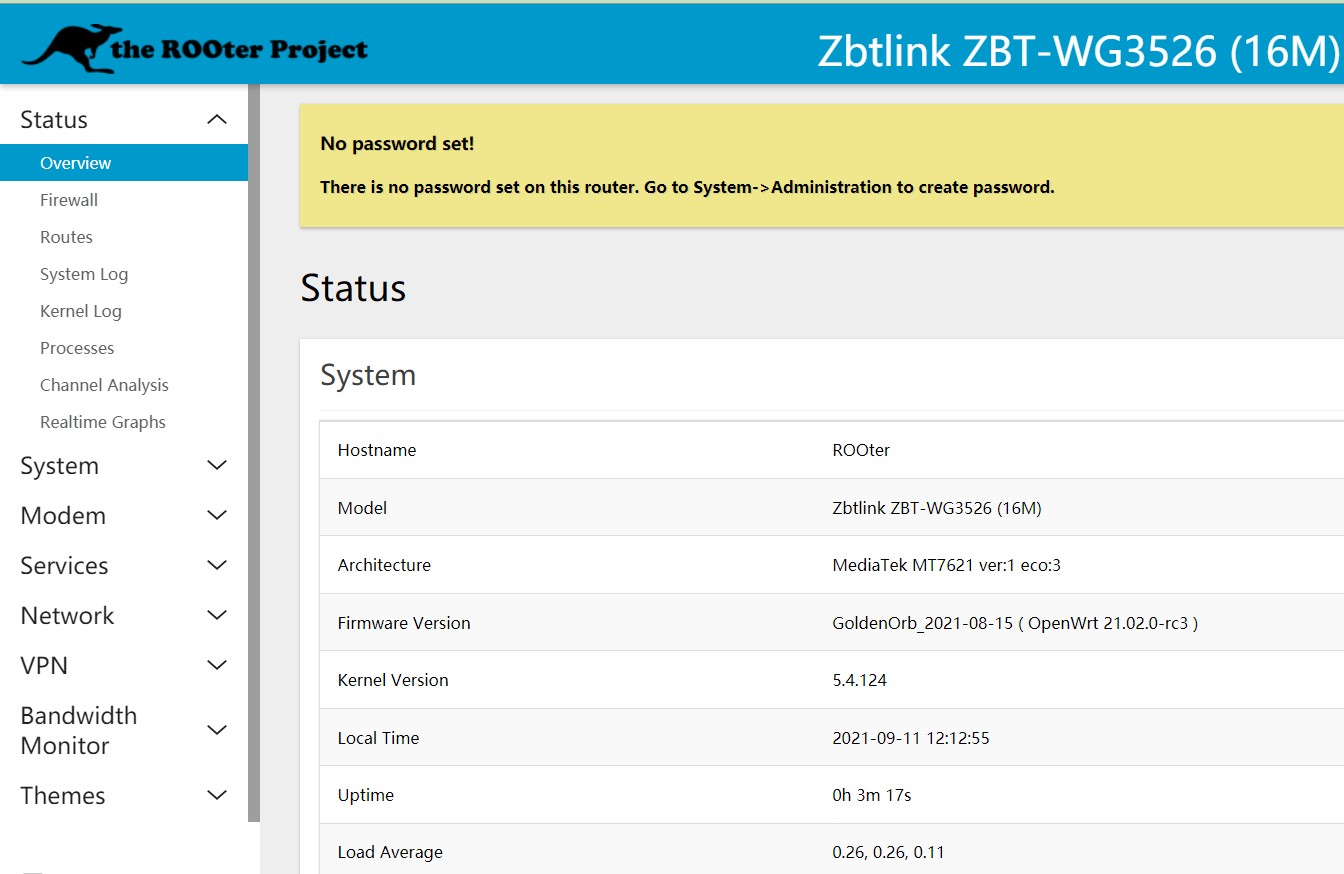
In the menu on the left,
Click on Modem then Miscellaenous and you should see this page.
On this page, you will use the AT-Command Terminal box.
In that box, On the AT-Command you will enter 3 commands, one at a time.
On the AT-Command line enter: AT+EGMR=1,7,”insert number given to you here”
It should look like this. AT+EGMR=1,7,”015161001707028″
Then click on the blue “SEND COMMAND” button and wait for it to say ok in the box below.
After is say “OK” , unplug the router for 1 minute then plug back in.
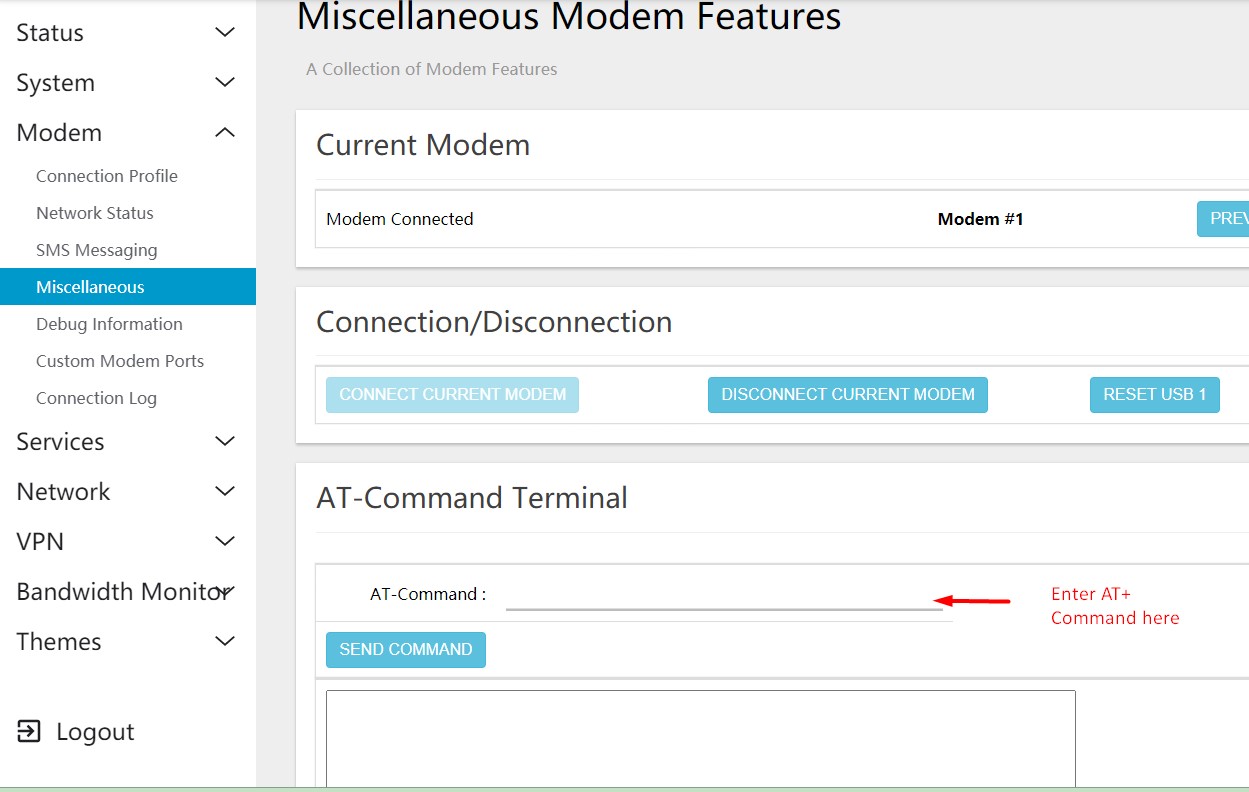
This is an example of what an AT command looks like once it has been executed.
Yours will show the egmr # in the box, not the cnum.